Free
Skype
A free and simple communication app
Batch Photo resizer (modifier) - Resize, Rename, Watermarks, Frames, Shadow, Rotate photos or change color depth and store them to Disk, Email, Facebook, FTP or Clipboard. It remembers as many photo transforming configurations as you will need. Just only Drag and Drop photos to the appropriate settings panel to start transformation process and store photos to the selected target (Disk, Email, Facebook or FTP connection.) (BMP, EMF, EXIF, GIF, ICO, JPG, PNG, TIFF, WMF)
Batch photo converter allows to: Resize photos, Rotate, insert Watermarks, add Frames or Shadow, Rename photos, Change color depth in the batch and store photos after image transformation to the: Disk folder, Email, Facebook , WEB via FTP remote connection, Clipboard.Source photos can be selected from the disk, from clipboard or via Drag and Drop. Supports from clipboard to clipboard image transformation.
Multi settings panel with Drag and Drop support. Photo storage to the next targets: Disk folder, Email, Facebook, WEB via FTP remote connection, Clipboard.Supports from Clipboard to Clipboard image transformation.
Anybody which needs to modify photos in the batch and store them to the disk, send them via E-mail, upload them to Facebook, upload them to any remote target via FTP remote connection or for people which often works with images using clipboard.
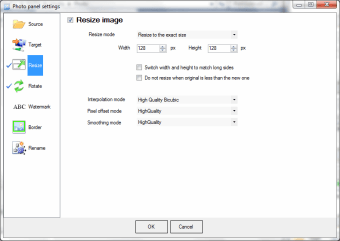




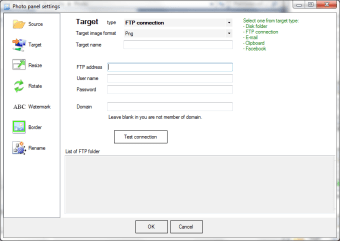
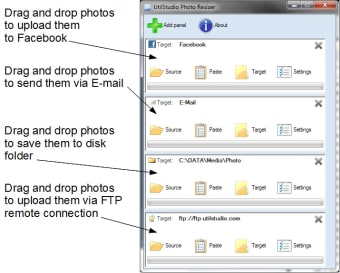
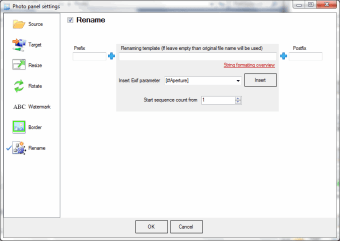


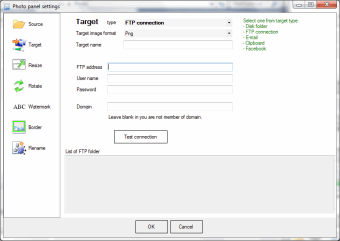


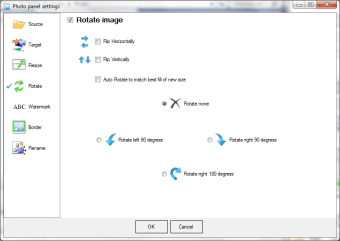




Trial version
Windows
Windows 7
English
626
4.97 MB
Have you tried UtilStudio Photo Resizer? Be the first to leave your opinion!
A program for creating and editing graphic vectors with simplicity
Download Adobe Illustrator CC for Windows—Create Scalable Vector Art with Precision
AutoCAD: The most popular tool you can use
3D modeling software for all
Free and powerful 3D modeling tool
AutoCAD: The most popular tool you can use
Download Adobe Illustrator CC for Windows—Create Scalable Vector Art with Precision
A program for creating and editing graphic vectors with simplicity
Free and powerful 3D modeling tool
The digital canvas of the 2000s
Easily create eye-catching text animations
Virtual canvas with an emphasis on brush variety
A simple, free standalone photo editor
Quick yet powerful digital photo editor

Create CSS text-based buttons
Create animated buttons or banners for your web site with ease
Create a website easily using templates

Create light animations for the web
Create web buttons in a matter of minutes
Create stylish icons in two easy steps
Easy photo and drawing editor with varied tools
Open source version of Microsoft Paint





